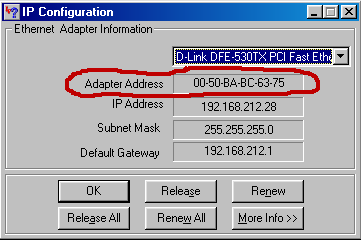Cable Modem
+The Modem
Configuration
Surfboard
LED's
+Cable
Stuff
Cable Network
CMTS
and UBR's
Head-end
+ISP
Blueyonder
+Network
DHCP/
IP address
Network Card
Caches/Proxies
Trace
Route
Docsis
Ping
+What
Else?
Installation
Speeds
USB
+Related
Info
Getting a new PC?
Internet Sharing
Glossary
Security
Links
FAQ
Getting A new PC?
If you have a new PC and you can't get onto your broabdand cable modem connection then here is why...
The 2 cable operators who offer
the cable modem service in the UK have a method of authenticating your cable modem
to make sure the cable modem you are using is allowed to connect to the internet.
What happens is, when you boot your cable modem up, the device your cable modem
conencts to at your ISP (Internet Service Provider) asks
your modem for a MAC address (Media Access Control address).
If the MAC address your cable modem gives the device at the ISP is in the list
of allowed MAC addresses then it will let you online. If your MAC address is not
in the list at the ISP then your request to get online won't be accepted.
What
is a MAC address?
A MAC address is a unique address made up of
12 charactors and seperated every 2 charactors by colon ( : ) or a dash
( - ). For example; 00-50-FC-30-8B-98.
How do I
add/remove my MAC address or addresses?
On Blueyonder broadband
you need to go to Selfcare
to add/remove your MAC address or addresses.
Login to Selfcare with your username and password then click the 'Administer your Network Interface MAC Address' link; you will ahve a list of the mac addresses already in your account. You can have a maximum of 5. To add a MAC address type your MAC address into the 'New NIC MAC Address' field then click add.
How do I find my
MAC address?
Hosted
By
![]()
Partners:
325i Scotland

Best Viewed in IE 5.5+ at 1024 x 768 - Webmaster: Nick Jones